



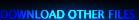
 |
 |
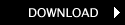 |
 |
 |
 |
 |
 |
Color Maps for HOP
Color map files are small text files which contain the definition for a 256-color palette. The *.MAP format that HOP uses is fully compatible with the format used by the popular fractal program Fractint.The beauty of fractal images depends on the chosen colors. While HOP can generate its own random color maps, truly dramatic effects require hand-tailored color palettes as contained in these Fractint color map collections. Don't miss them!
We recommend to make a MAPS subdirectory under your HOP directory. Download the collections and unpack them into this subdirectory. Then launch HOP, go to the Configuration page, and type the full subdirectory name (e.g. C:\HOP\MAPS) into the field Fractint MAP dir so that HOP can find the map files. Pressing the Ctrl-P (or Ctrl-Shift-P) key combinations will then load the next(previous) color map for the current image.
Fractint Map collections from Spanky
A Fractint Map Generator
Screensaver package for DOS
DOS is almost extinct but apparently some people still use it. If you want HOP as a screensaver for DOS, you need to download this additional file (hopsaver.zip, 121 kB), unzip it into your HOP directory (HOP has to be installed and configured first), and read the Readme1.txt file which explains how to use this package.
Other files
- old (pre-2.0) versions of HOP
- the OS/2 screensaver module
- Plankton Explorer
- old HOP parameter files (not fully compatible with the current version)
are available upon request.
----- ----- ----- ----- ----- ----- ----- ----- ----- ----- ----- ----- ----- ----- -----
----- ----- ----- ----- ----- ----- ----- ----- ----- ----- ----- ----- ----- ----- -----
----- ----- ----- ----- ----- ----- ----- ----- ----- ----- ----- ----- ----- ----- -----