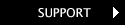|
|
| Join the HOP mailing list! |  |
Common Questions and Problems
- If you have the old HOP 1.2 version, a new PC, and keep getting runtime 200 errors, download the new 2.0 version.
- If you have questions about HOP's operating system compatibility, read this.
- If you have problems downloading or installing HOP, be sure to read and go through all steps
that are explained on the download page - because HOP is a DOS program,
installation is just a little bit more difficult than an ordinary Windows program setup. There are some things
you need to do before downloading HOP, and there are some things you need to do to install HOP after downloading.
- If you keep getting runtime errors during the initial video test, try this:
- Restart Hop, then instead of going through the video modes one by one, choose the highest resolution first, and then the others.
- If the video test still ends with a runtime error, download this HOP.INI file (press a shift key and click to download) and copy it into your Hop folder. Run Hop again - it should work this time although some of the video modes you can choose might not work on your PC. Don`t run the Rerun video check option from the Configuration menu.
- If you have questions which aren't covered in the documentation and help files, please send us an email.
We need to know your operating system, video card, free conventional DOS memory, the directory that HOP is installed in,
error messages that HOP reports, and a precise description of your problem.
The following links point to documentation files which are also contained in the HOP 2.0 package.
- Readme (readme.txt)
Some introductory words, revision history, installation hints, legal blurb, credits
- HOP and Windows (windows.txt)
How to set up HOP for use in Microsoft Windows, as a Windows screensaver, etc.
- Quick Start (quckstrt.txt)
Introduction to HOP. Be sure to read this!
- HOP's user interface (interfac.txt)
A detailed description of all menus, hotkeys, the palette editor, command line parameters, etc.
----- ----- ----- ----- ----- ----- ----- -----
----- ----- ----- ----- ----- ----- ----- ----- ----- ----- ----- -----
----- ----- ----- ----- ----- ----- ----- ----- ----- ----- ----- -----
----- ----- ----- ----- ----- ----- ----- ----- ----- ----- ----- -----
-----
|