



 |
 |
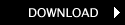 |
 |
 |
 |
 |
 |
|
Download HOP (build 990109, 506 kB) |
After downloading, be sure to read these installation instructions before running the program:
1.
Run the file (either from DOS or from Windows) to install HOP.
Possibly most important: HOP can only run in fullscreen mode, not in a window.
After installation, HOP will be launched automatically.
Remember, HOP is a DOS program - it will behave different from what you might be used to from Windows.
2.
The first thing that will happen is that HOP will run you through a short video installation.
There are several screen resolutions that HOP can display. Depending on your hardware, some of them will work
and some won't. This step is similar to setting the display properties during Windows setup.
For each screen resolution tested, press Enter if the graphics are displayed correctly, or Escape if not.
After this process, you will be returned to DOS or Windows.
3.
After a successful video installation, launch Windows Explorer
and copy these 2 files from your HOP directory to your WINDOWS/SYSTEM directory:
Now, if you check your display/screensaver properties, "HOP Screensaver" will turn up as a new screensaver.
You can activate it, but being a DOS program, "this screensaver has no properties" you can set.
However, you can test if the screensaver works. (It usually does.)
4.
If you should need a screensaver for DOS (not for Windows or OS/2), you need an additional file - see step 6.
5.
If anything should go wrong, check the SUPPORT page on this website.
6.
Once you have learned how to use HOP, you'll want more.
Here is some additional material,
such as collections of color maps (be sure to download them, it will make HOP much more beautiful).
----- ----- ----- ----- ----- ----- ----- ----- ----- ----- ----- ----- ----- ----- -----
----- ----- ----- ----- ----- ----- ----- ----- ----- ----- ----- ----- ----- ----- -----
----- ----- ----- ----- ----- ----- ----- ----- ----- ----- ----- ----- ----- ----- -----